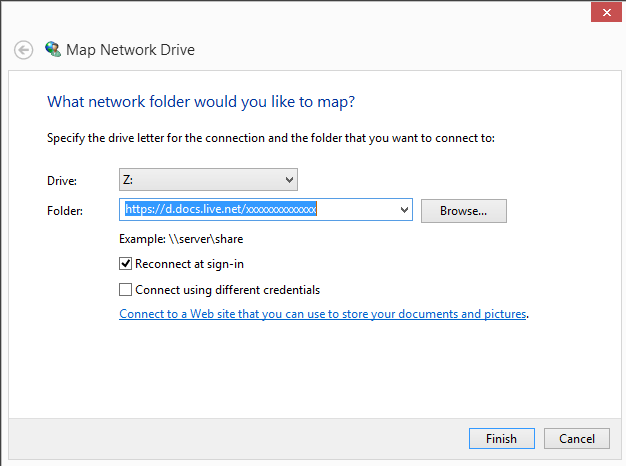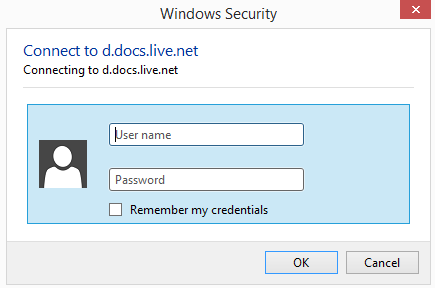They can access the data in the web browser, but that is everything but comfortable. While it may be okay for accessing the occasional file, adding, editing or removing files is everything but.
There is however a way to set up SkyDrive on Windows 8.1 if you use a local account, or if you have disabled the integrated version while using a Microsoft Account.
SkyDrive in Windows 8.1
To enable access to SkyDrive on Windows 8.1, and other Windows operating systems for that matter, do the following:
- Load the official SkyDrive website in your web browser and sign in to the service if you have not done so already.
- Right-click on Files in the left sidebar and select Copy Link from the context menu.
- Paste the link into a text document or into the browser’s address bar, and copy the cid number at the end of the link, e.g. https://skydrive.live.com/#cid=xxxxxxxxxxxxxxxxwhere xxx is the cid
- Open File Explorer in Windows 8.1.
- Select This PC from the left sidebar.
- Select Map Network Drive from the ribbon UI.
- Type https://d.docs.live.net/xxxxxxxxxxxxxx as the folder and replace the xxx line with the cid that you copied before.
- Select a drive letter for SkyDrive.
- Click on Finish and wait some time. The message “attempting to connect to” appears. It takes some time, but you will eventually be asked to enter your SkyDrive username and password.
- Type the data in and wait again. If you do not want to enter the data in every session, check the “remember my credentials” box.
- Note: If you use two-factor authentication, you need to type in an app password here that you can create under Security Info on your Microsoft Account page on the Internet.
- If everything goes alright, you should now see the new SkyDrive folder under This PC in File Explorer.
When you click on it, all of your folders and files become available on Windows 8.1. This works on other Windows operating systems as well. (via Flgoo)
Closing Words
While you do get access to files hosted on SkyDrive directly in the operating system, you cannot make use of other features that Microsoft implemented on Windows 8.1. This includes the syncing of personalization data for example.
Still, if you use a local account on Windows 8.1, this is one of the best options to integrate SkyDrive on the system.